As far as I know, there is no easy way to export SSH session recordings from Teleport. However, we can pipe it easily to Asciinema! And the setup “just works”. You can install Asciinema and start it and after that do ‘tsh play’. Of course, it takes time, because the session is recorded kind of again in real-time. It is slightly faster than real-time because Teleport at least removes all the pauses. Also, you then get all the benefits of Asciinema, and there are tools to do post-processing. And the best part for me is all of that is just text. So you can copy/paste. I’m including one of my sessions where I fixed a bug in my HomeLab’s Minio configuration.
SSH Session Recording:
tips
How to deal with phishing and scammers.
Currently more people use the Internet as they have to stay at home. But there are some people out there who will use current pandemic and try to steal money online. Below steps will show you how phishing works and what to do to protect yourself, and even more important, what to do to protect others!
What is phishing?
Phishing is the act of attempting to trick the recipient of a malicious email into opening and engaging with it.
But it’s not only email. It’s SMS as well. I recently got an SMS from someone who appeared to be +GOV-UK, with content below:
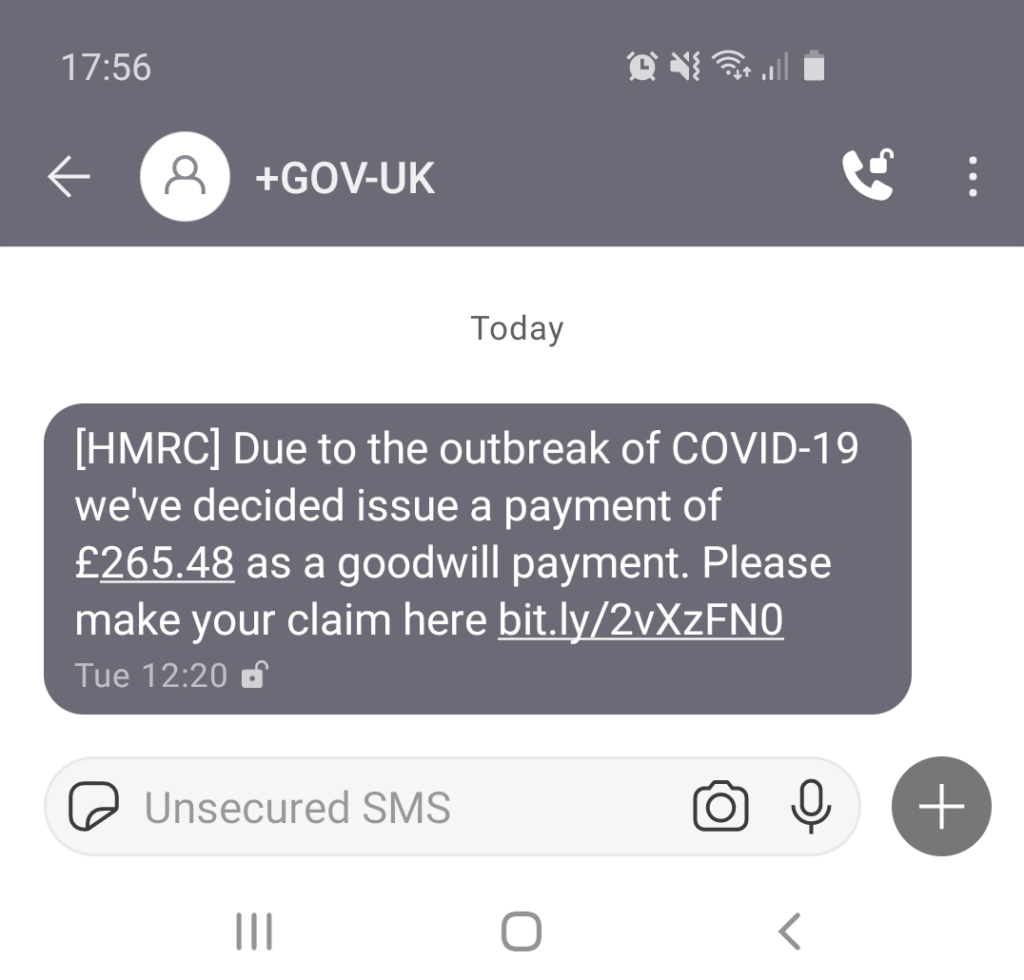
Looks almost ok, right? Well, take a closer look. There is a link ‘bit.ly‘ which is different than usual ‘gov.uk‘. What to do in case you are not sure? Google for ‘HMRC phishing”, and you will find a page ( https://www.gov.uk/report-suspicious-emails-websites-phishing/report-hmrc-phishing-emails-texts-and-phone-call-scams ) which says:
You can report something suspicious to HMRC’s phishing team, for example:
a text message (forward it to 60599 – you’ll be charged at your network rate)
Forward this SMS to appropriate people (in this case HMRC’s phising team), and you are done! This is really important as other people might not recognize that this SMS is a trap.
What happens next?
If you are curious, you can open the link in a safe way (e.g. in a virtual machine), and you will see this page:
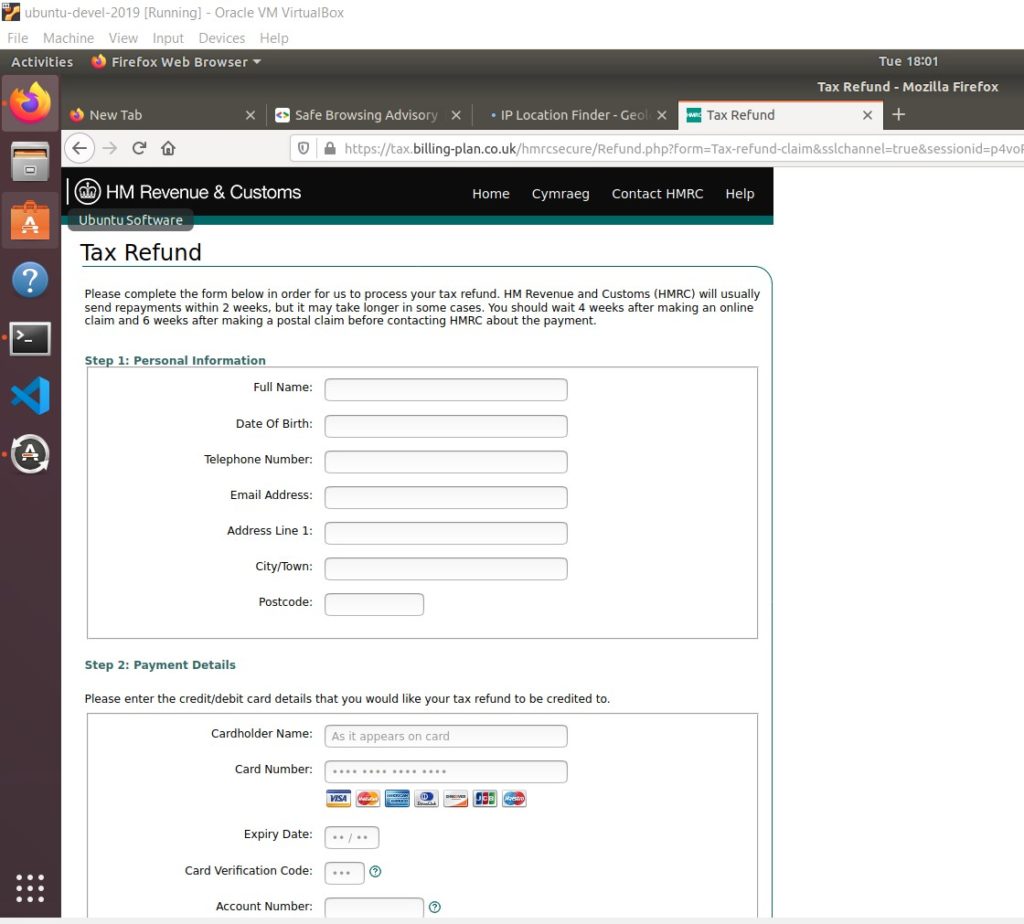
The webpage tries to steal your personal information and your credit card number. I tried to click on many links, but all of them pointed to the same page. This is strong indication that this page is scam.
HMRC response
Within an hour, HMRC responded with:
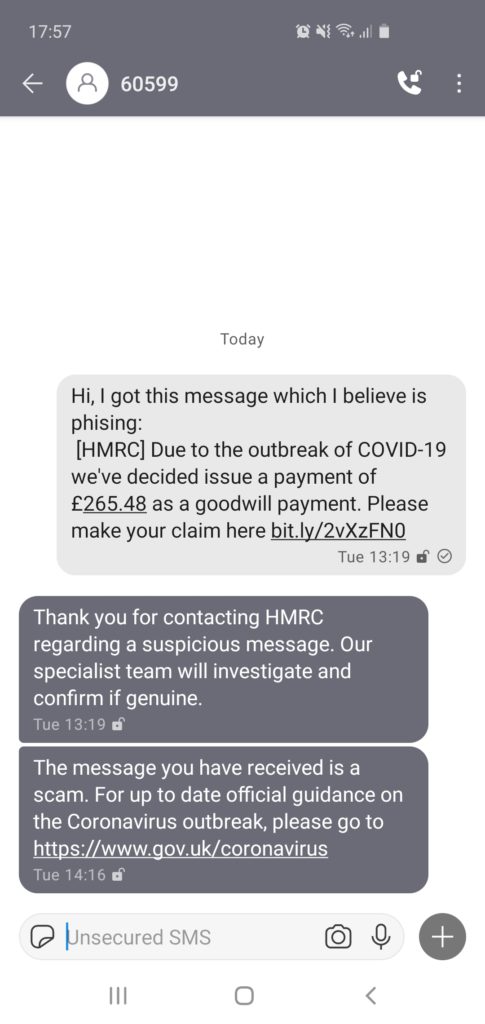
So it took them only 57 minutes to check a website and respond. What about other people who might have received this message? Will the malicious address be taken down? After one more hour:
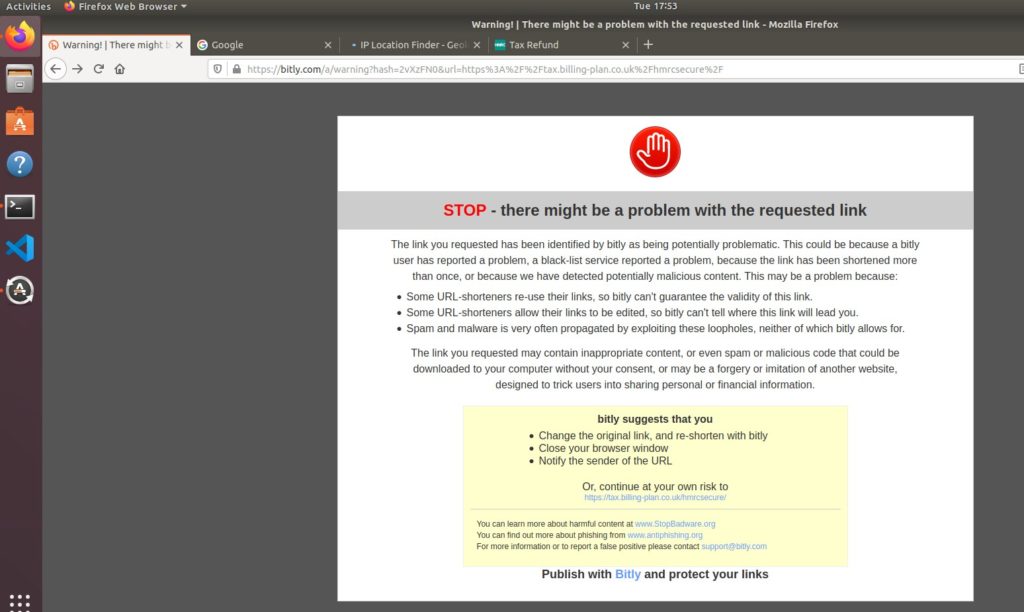
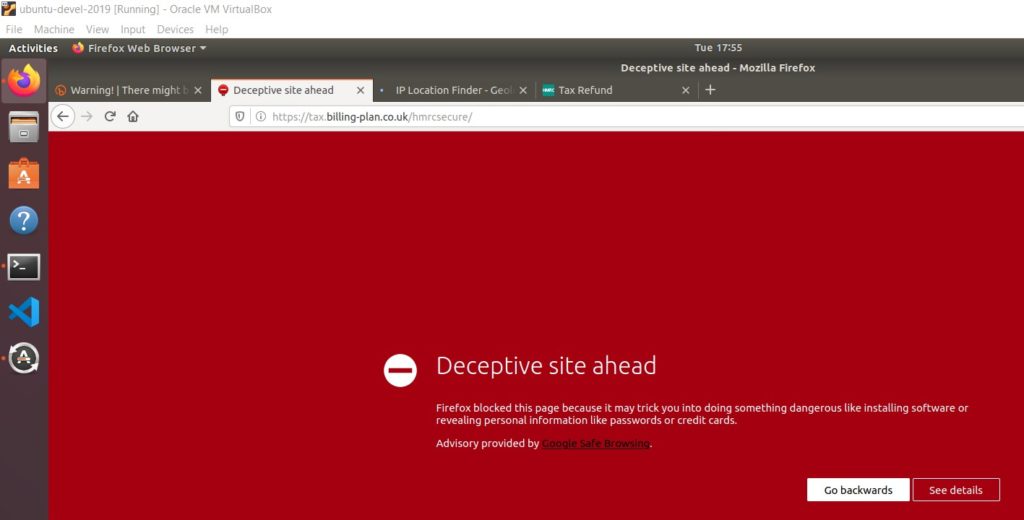
As you see both Bitly and Google Safe Browsing group blocked this site. This information will be immediately visible to other people as well.
Summary: Please report phishing attempts. It really does matter to other people!
This happens e.g. when you scroll in the Chrome browser (or usually very often if you just move the mouse). It’s certainly related to the processor in some way; there’s a direct, noticeable correlation between the loudness/frequency/intermittency of the noise and CPU activity. It’s slightly better when you disconnect AC power, but still noticeable and, if you work long hours, annoying. When compared to MacBook Pro it (which is silen), was very noisy.
I found solution for myself, which is to disable CPU power management. My Lenovo P51 works silently now. There is a better description here:
https://forums.lenovo.com/t5/ThinkPad-T400-T500-and-newer-T/T510-T410-W510-ThinkPad-high-pitched-whine/ta-p/478215
