This post will be about Folding@home. If you don’t know what Folding@home is, please read https://tomasz.jarosik.online/2020/03/donate-computing-power-for-covid-19-research/ first.
Big thank you to everyone who joined team 255025 ( https://stats.foldingathome.org/team/255025 ). The team generated almost 13 million points so far. Points try to reflect scientific value. And you can earn bonus points if you return yours WUs (Working Units) reliably and quickly. To earn them please use PassKey:
https://foldingathome.org/support/faq/points/passkey/
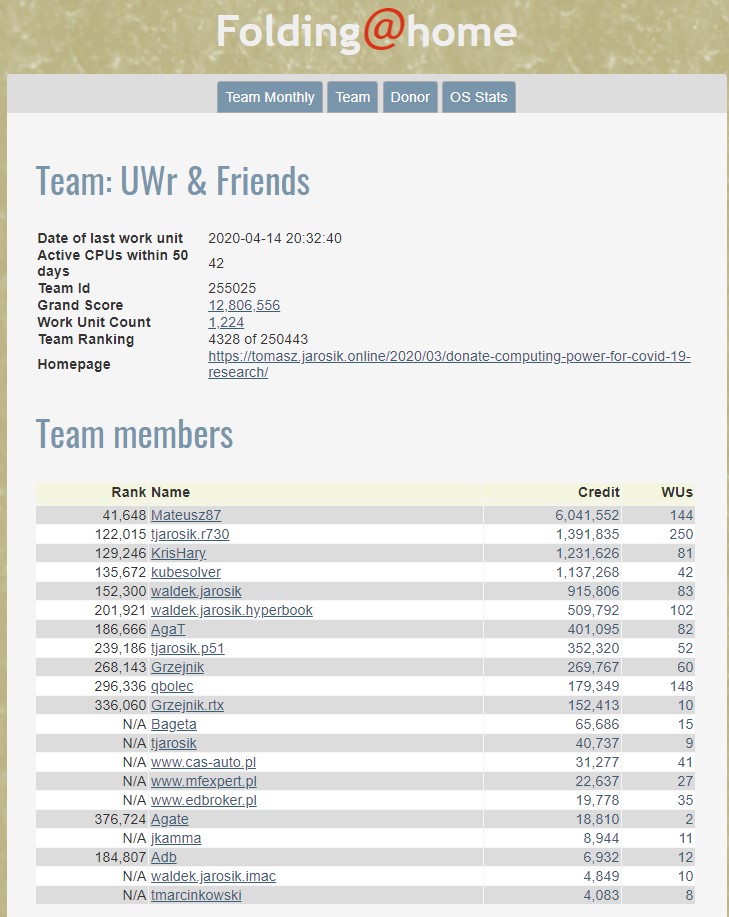
Getting your own PassKey
Please go to https://apps.foldingathome.org/getpasskey and fill your username. You will receive your passkey via email. Now just put it in the web interface by clicking “Change Identity. Don’t worry if you see zero points after entering pass key. It’s expected as web control will now show point per username/passkey instead of cumulative per username.
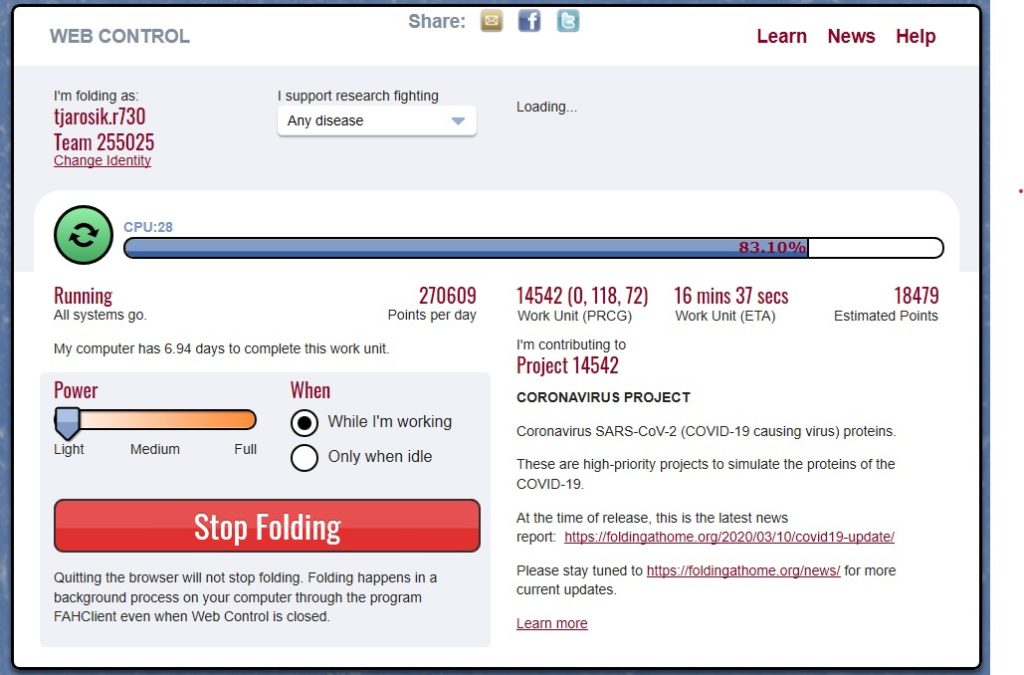
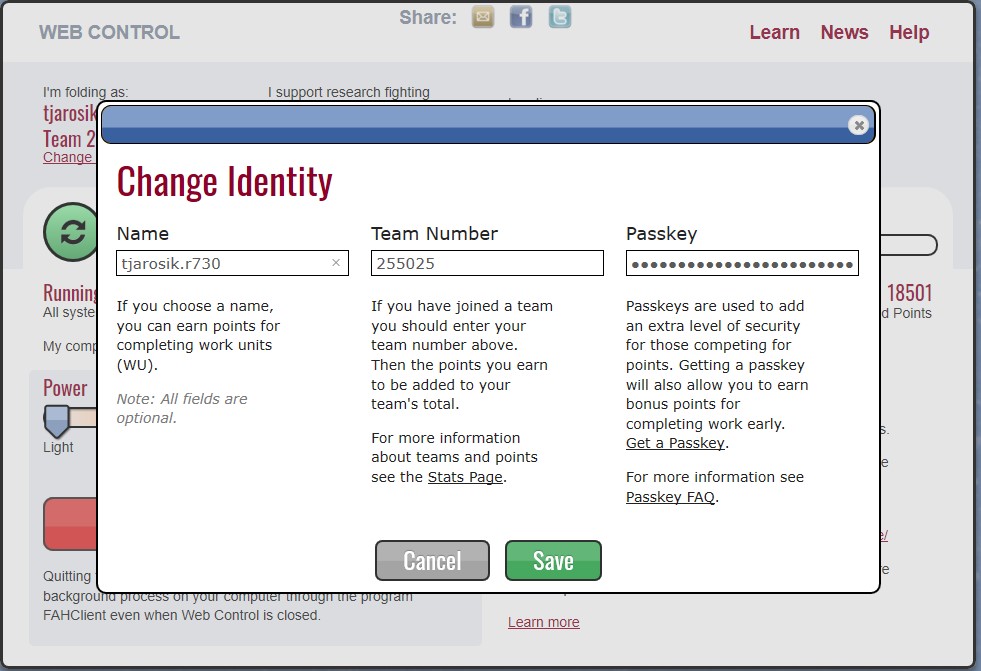
Troubleshooting
I sometimes notice that Folding@home client is taking way too much time to process work unit. For me, it was because simulation was crashing because of too many threads. Example logs below:
How to fix the above error? The easiest way is to change number of threads via FahControl. And you can connect FahControl to other clients via network.
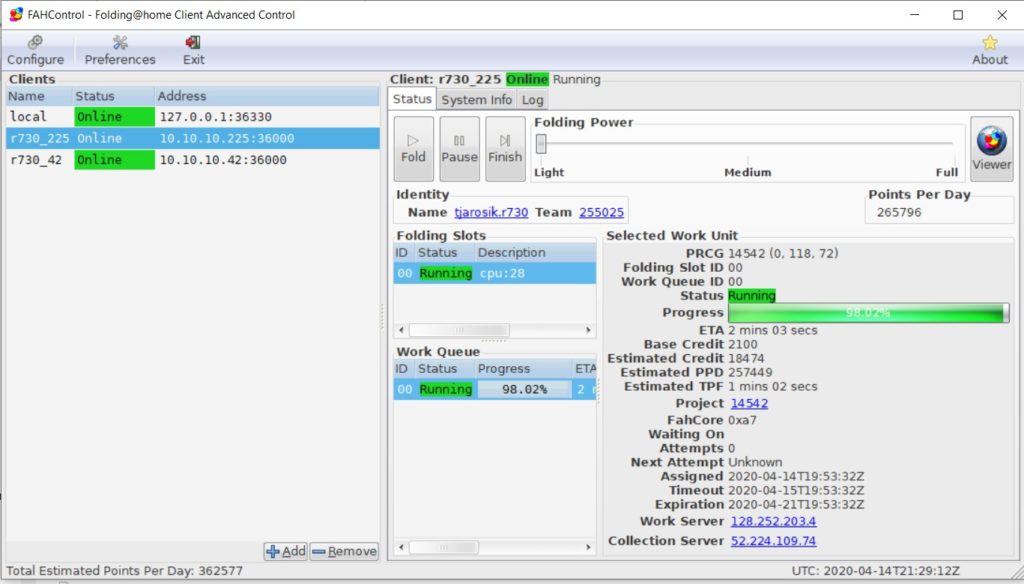
First, go to “Log” tab, and check why your computation is stuck (if it really is, or maybe it’s just very big?). Then:
1. Go to “Configure”
2. Select “Slots” tab
3. Edit “Cpu” from “Folding slots”
4. In my case, I needed to change from 28 to 14.
You can change it back later.